25 Node.js Nuggets
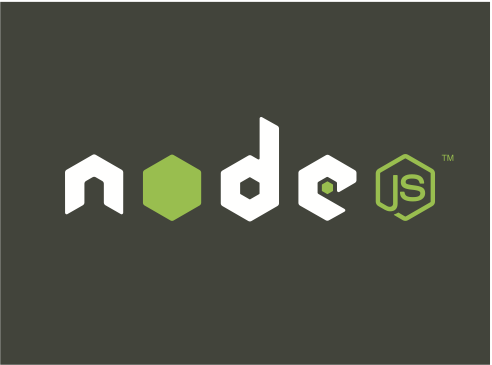
My last Nuggets post, “50 Linux Resources for Developers” was pretty well-received, so I figured I’d try to do the same thing I did there for Node.js. Hopefully something here gives you some inspiration to make the next great Javascript app. It’s not meant to be an all-inclusive guide to learning Node, but more of a look at my journey with Node and some things I’ve found useful which you might find useful as well.
For a little background, here’s the synopsis of Node.js from their website:
Node.js is a platform built on Chrome’s JavaScript runtime for easily building fast, scalable network applications. Node.js uses an event-driven, non-blocking I/O model that makes it lightweight and efficient, perfect for data-intensive real-time applications that run across distributed devices.