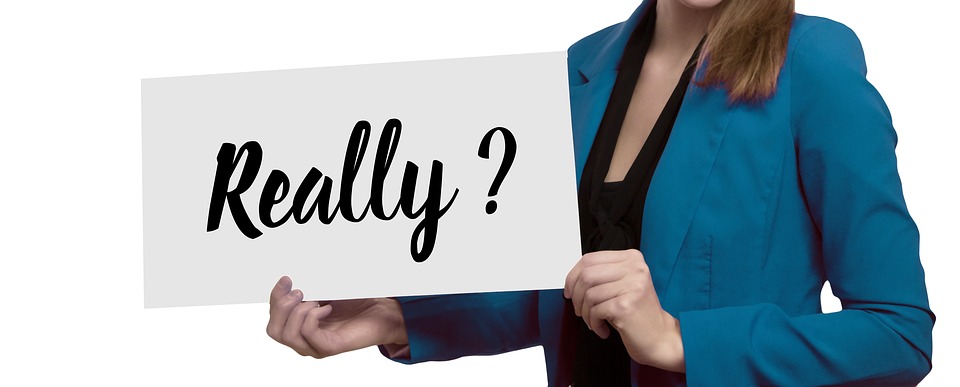I’ve found myself unemployed with a bit more free time than usual for the last few months, and I decided that it was
the perfect opportunity to learn a bit about LLM tool use and to try out this whole “vibe coding”
thing.
Inspired in part by one blog post by Thomas Ptacek saying I was nuts not to use LLMs more
and another by Thorsten Ball explaining the nuts and bolts of “agents”
, I set out to make one with
the right ergonomics and features just for me - a CLI application I could run in tmux beside my NeoVim pane while
editing code.